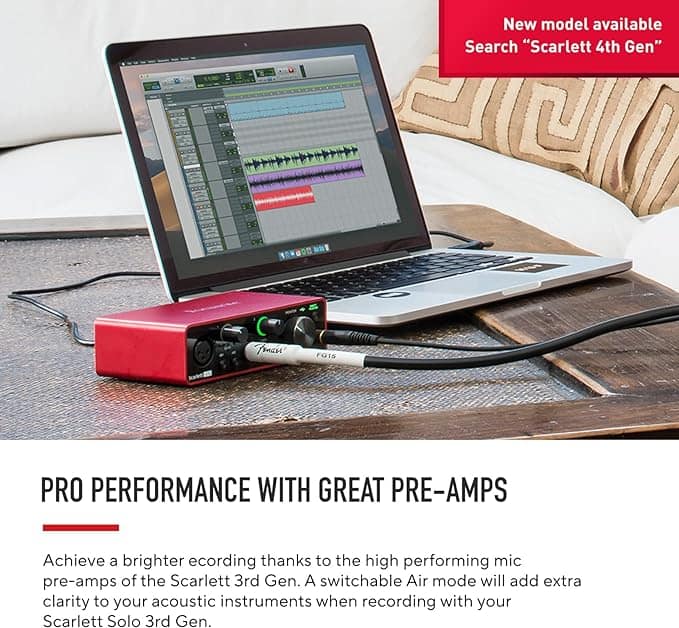MP3 Player Maintenance: Essential Tips for Prolonging Device Life
In the age of smartphones and streaming services, many music enthusiasts still cherish their trusty MP3 players. These compact devices offer a dedicated music experience without distractions, making them ideal for workouts, commutes, or simply enjoying your favorite tunes. To ensure your MP3 player continues to provide high-quality sound for years to come, proper maintenance is crucial. This guide will walk you through essential steps to clean and maintain your MP3 player, extending its lifespan and preserving its performance.
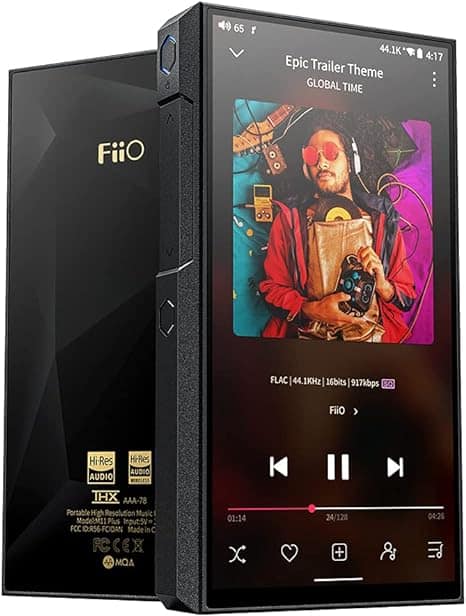
FiiO M11 Portable High-Resolution Music Player
Regular Cleaning: The Foundation of MP3 Player Maintenance
Keeping your MP3 player clean is the first step in proper maintenance. Over time, dust, dirt, and oils from your hands can accumulate on the device’s surface and in its crevices. To clean your MP3 player:
1. Power off the device and disconnect any cables.
2. Use a soft, lint-free cloth slightly dampened with water to wipe the exterior.
3. For stubborn dirt, use a mild soap solution, but be careful not to let moisture enter any openings.
4. Clean the headphone jack and charging port with a dry cotton swab.
5. Allow the device to air dry completely before use.
Protecting the Screen and Controls
Many MP3 players feature screens and touch-sensitive controls that require special attention:
1. Apply a screen protector to prevent scratches and smudges.
2. Use a microfiber cloth to gently clean the screen, avoiding abrasive materials.
3. For players with physical buttons, clean around them carefully to prevent debris buildup.
Battery Care: Maximizing Power Performance
Proper battery maintenance is crucial for prolonging your MP3 player’s life:
1. Avoid extreme temperatures, which can damage the battery.
2. Charge the device before the battery is completely drained.
3. Unplug the player once it’s fully charged to prevent overcharging.
4. If storing the device for an extended period, charge it to about 50% capacity.
Software Updates and Data Management
Keeping your MP3 player’s software up-to-date and managing your data effectively can improve performance:
1. Regularly check for and install firmware updates from the manufacturer.
2. Organize your music library and remove unnecessary files to free up space.
3. Perform occasional factory resets to clear accumulated data and refresh the system.
Storage and Transportation
Proper storage and careful transportation can prevent physical damage:
1. Store your MP3 player in a cool, dry place when not in use.
2. Use a protective case during transport to guard against bumps and scratches.
3. Avoid storing the device with the headphones wrapped tightly around it, which can strain the jack.
By following these MP3 player maintenance tips, you can significantly extend the life of your device and ensure it continues to deliver high-quality audio performance. Regular cleaning, careful handling, and proper storage are key to preserving your MP3 player’s functionality and appearance. With the right care, your cherished music companion can provide countless hours of enjoyment for years to come.