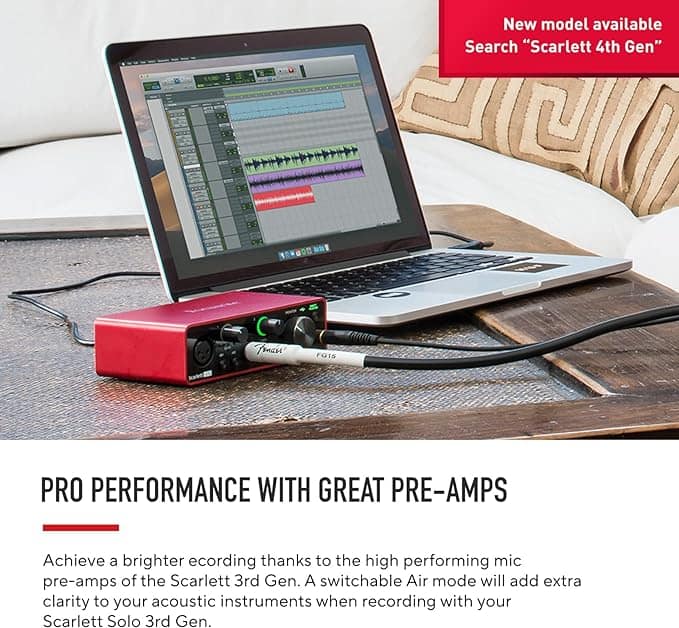In the age of streaming music, MP3 players might seem like relics of the past. However, many audiophiles and music enthusiasts still prefer these dedicated devices for their portability and offline capabilities. If you’re one of those people who cherish their MP3 player, you’ll want to make the most of its storage capacity. Here are some expert tips and tricks to increase MP3 player storage and keep your entire music library at your fingertips.
How to Increase MP3 Player Storage
1. Upgrade Your Memory Card
Many MP3 players come with expandable storage options. If your device has a memory card slot, consider upgrading to a higher-capacity card. Modern microSD cards can hold up to 1TB of data, dramatically increasing your storage capabilities. Always check your MP3 player’s specifications to ensure compatibility with larger-capacity cards.

SanDisk 128GB Extreme microSDXC
2. Compress Your Music Files
One of the most effective ways to increase MP3 player storage is by compressing your music files. While this may slightly reduce audio quality, it can significantly increase the number of songs you can store. Consider using a bitrate of 192kbps for a good balance between quality and file size. For less discerning ears, 128kbps might suffice and save even more space.
3. Use Lossless Compression Formats
If you’re an audiophile who can’t bear the thought of losing audio quality, consider using lossless compression formats like FLAC or ALAC. These formats can reduce file sizes by up to 50% without compromising audio quality. However, ensure your MP3 player supports these formats before making the switch.
4. Remove Unnecessary Files
Take some time to go through your music library and remove any songs you no longer listen to. It’s easy to accumulate tracks over time that you’ve outgrown or simply don’t enjoy anymore. Deleting these unnecessary files can free up a substantial amount of space.
5. Utilize Cloud Storage
While not a direct way to increase MP3 player storage, using cloud storage can help you manage your music library more efficiently. Keep your entire collection in the cloud and only sync the playlists or albums you currently want on your device. This way, you can rotate your music selection without worrying about storage limitations.
6. Optimize Album Artwork
Album artwork can take up a surprising amount of space, especially if you have high-resolution images for each album. Consider removing artwork for albums you rarely listen to or use lower-resolution images to save space.
7. Use File Management Software
Employ file management software to organize your music library efficiently. These tools can help you identify duplicate files, remove empty folders, and manage your music collection more effectively, potentially freeing up valuable storage space.
8. Consider a Device Upgrade
If you’ve exhausted all other options and still find yourself running out of space, it might be time to consider upgrading to a newer MP3 player with larger built-in storage. Many modern devices offer substantial storage capacities that can accommodate even the most extensive music libraries.
By implementing these tips and tricks, you can significantly increase MP3 player storage and ensure that you always have your favorite tunes at hand. Remember, the key to maximizing your device’s capacity lies in efficient file management and smart compression techniques. With a little effort, you can transform your MP3 player into a portable music powerhouse that rivals even the most advanced streaming services.